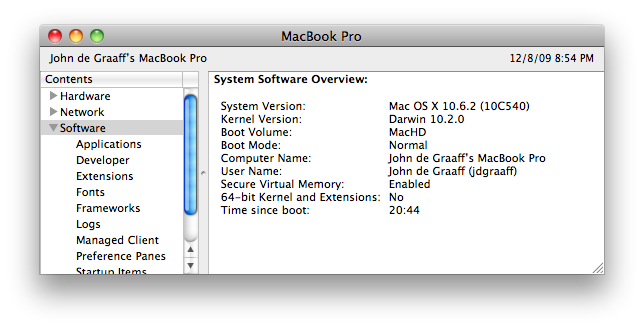Table of Contents
MacOS/Apple Links
Official Mac
Other Mac
- Mac in Amersfoort → http://www.a-mac.nl/amac/
- Apple DVI to Video Adapter (M9267G/A) → http://store.apple.com/us/product/M9267G/A
Magic Mouse
Mac types
Mac Mini
Apple TV
- Airplay from Windows/PC → http://airparrot.com/
Mac App Store
Open Source MacOS
- Mac OS X = Darwin
- Wikipedia → OSx86
- PureDarwin → http://www.puredarwin.org/
Samba with MacOS
Apple stuff bought
Apple TV
- JDG Apple TV is model MD199NF/A (3e generatie, Apple TV V3)
iPod Shuffle
- Apple iPod shuffle 2nd Gen (Late 2007) 1 GB, 2 GB Specs
Identifiers: Late 2007 - MB233LL/A* - A1204 - 2125
iPod nano
- Apple iPod nano 1 GB, 2 GB, 4 GB Specs
Identifiers: iPod nano - MA004LL/A* - A1137 - 2066
MacBook Pro
- MacBook Pro: Distorted video or no video issues
→ http://support.apple.com/kb/TS2377
Specific products affected
- MacBook Pro 15-inch and 17-inch models with NVIDIA GeForce 8600M GT graphics processors
- MacBook Pro (17-Inch, 2.4GHz)
- MacBook Pro (15-Inch, 2.4/2.2GHz)
- MacBook Pro (Early 2008)
- These computers were manufactured between approximately May 2007 and September 2008
MacBook Pro JDG-NCBV-2008
- Bottom code says: A1260
- type: MB134N/A
- Apple MacBook Pro “Core 2 Duo” 2.5 15“ (08) Specs
Identifiers: Early 2008 - MB134LL/A - MacBookPro4,1 - A1260 - 2198 - HDD = Hitachi Travelstar 5K250 HTS542525K9SA00, 250GB SATA-150, 8MB, 5400rpm
MacBook Pro JDG-NCBV-2011
- Apple Order No: MC721LL/A
- Apple Subfamily: Early 2011 15”
- Apple Model No: A1286 (EMC 2353-1*)
- Model ID: MacBookPro8,2
- 2.0GHz MacBook Pro 15''
- CPU: “Quad-Core” 32 nm, 64-bit Intel Mobile Core i7 “Sandy Bridge” (I7-2635QM)
- original: 500GB Serial ATA, 5400 rpm
- original: 2x 2GB 1333MHz DDR3 SDRAM
- Upgrade
- OCZ Agility 2 SATA II 2.5” SSD 240GB (OCZSSD2-2AGTE240G)
- 2x 4GB 1333MHz DDR3 SDRAM
MacBook Pro JDG-TWSNET-2013
- Everymac: Apple MacBook Pro “Core i7” 2.6 15“ Retina Specs
Identifiers: Retina Mid-2012 - MC976LL/A - MacBookPro10,1 - A1398 - 2512
MacBook Air JDG-DGT-2015
- d150307 bought at Amac Amersfoort: “MacBook Air 13” - Ultimate - i7 1.7 DC - 8GB- 256GB”
- Printed on bottom of Mac “A1466 EMC 2632”
- About this Mac says: “MacBook Air (13-inch, Early 2014)”
- Everymac: “Apple MacBook Air “Core i7” 1.7 13” (Early 2014) Specs“
Identifiers: Early 2014 - BTO/CTO - MacBookAir6,2 - A1466 - 2632 - shortname: MacBook Air Early 2014 A1466
- manual: mb_air-13-inch-early2014_qs.pdf
- Keyboard type seems to be: U.S.
- Video Card: Intel HD Graphics 5000, VRAM: 1.5 GB, Built-in Display: 13.3” Widescreen, Native Resolution: 1440×900, 2nd Display Support: Dual/Mirroring, 2nd Max. Resolution: 2560×1600
MacBook Pro (ex-JAA) JDG-DGT-2016
- d161210 bought from Jan-Aart van den Akker
- MacBook Pro, CPU: 2,2 GHz Intel Core i7, 4 GB 1333 MHz DDR3
- Printed on bottom of Mac “A1286 EMC ?”
- Apple MacBook Pro “Core i7” 2.2 15“ Early 2011 Specs. Identifiers: Early 2011 15” - MC723LL/A - MacBookPro8,2 - A1286 - 2353-1 everymac.com
- shortname: MacBook Pro Early 2011 A1286
- manual: macbook_pro_15inch_early2011.pdf
- Battery Type: 77.5 W h Li-Poly (Battery Life: 7 Hours)
Mac Mini TWS
- Apple Mac mini “Core i5” 2.5 (Late 2012) Specs
Identifiers: Late 2012 - MD387LL/A - Macmini6,1 - A1347 - 2570 - Memory: 4GB 1600MHz DDR3 in 2 slots of each 2GB, Storage: 512GB SATA HD
Mac Mini JDG-DGT sep-2015
- d150930 bought at Apple Store: “MAC MINI/2.8GHZ/8GB/1TB FUSION-BEL” MGEQ2FN/A
- Everymac: “Apple Mac mini “Core i5” 2.6 (Late 2014) Specs”
Identifiers: Late 2014 - MGEN2LL/A - Macmini7,1 - A1347 - 2840 - Video Card: Iris 5100, VRAM: 1.5 GB, Display Support: Dual Displays, Resolution Support: 2560×1600
Apple iPad mini JDG-2014
- Apple MF432NF-A iPad mini Wi-Fi 16GB Spacegrijs
- everymac.com says this is actually:
Apple iPad mini (Wi-Fi Only/1st Gen) 16, 32, 64 GB Specs
Identifers: iPad mini (Wi-Fi) - MD528LL/A* - A1432 - 2607* - iPad2,5
Apple iPad Air 2 Wi-Fi 64GB gold 2015
- iPad Air 2 (Wi-Fi Only) 16, 64, 128 GB Specs (iPad Air 2 (Wi-Fi), A1566, MGLW2LL/A*, 2822*, iPad5,3)
Apple iPad Mini 4 Wi-Fi 32GB gold okt-2016
Apple iPad Pro 2 Wi-Fi 64GB gold 2017
- Apple iPad Pro 12.9-Inch (Wi-Fi Only - 2nd Gen) 64, 256, 512 GB Specs
Identifers: iPad Pro 12.9“ (2nd Gen - Wi-Fi) - MQDC2LL/A* - A1670 - 3149* - iPad7,1
Apple iMac 27 inch retina 5k (aug-2018)
- Apple iMac “Core i5” 3.4 27-Inch (5K, Mid-2017) Specs
Identifiers: Retina 5K, Mid-2017 - MNE92LL/A - iMac18,3 - A1419 - Default 8GB, order = 16 GB
- 1TB Fusion Drive
- d180920 –> replaced HDD with 1TB-SSD Samsung 860 EVO SATA 6Gbps V-NAND
- d180120 –> add 27inch monitor LG 27UD88-W 4K monitor with USB-C
Apple MacBook Pro Touchbar 15 inch retina 2017
- Apple MacBook Pro Touch-Bar Mid-2017 Core-i7 2.9-GHz 15-inch-Retina 16GB-RAM 512GB-SSD MPTT2LL/A-A1707-3162
- Apple MacBook Pro “Core i7” 2.9 15” Touch/Mid-2017 Specs, Identifiers: Mid-2017 15“ (Touch Bar) - MPTT2LL/A* - MacBookPro14,3 - A1707 - 3162
Apple MacBook 12-inch aug-2018
- Apple MacBook “Core i5” 1.3 12” (Mid-2017) Specs
Identifiers: Mid-2017 - MNYG2LL/A* - MacBook10,1 - A1534 - EMC 3099
MBP19-jdg71nl -- Apple MacBook Pro 13-inch 2019
- 2.4GHz Quad-core Intel Core i5, 8GB 2133 MHz LPDDR3 RAM, 512GB SSD
- Apple MacBook Pro “Core i5” 2.3 13“ Touch/2018 Specs
[Mid-2018 13” (Touch Bar)* - MR9Q2LL/A* - MacBookPro15,2 - A1989 - 3214]
iPad for the girls
- Caitlin: iPad 2017 (scherm gebroken)
- Jennifer: iPad Air 2 A1566 (backlight stuk) (wp: 238.8 mm × 167.6 mm × 6.1 mm)
- Nieuwe iPad 2018 32GB = 392 euro
- best 4 Jennifer d200105: iPad 2019 (10.2 inch)
- iPad 2019 (10.2 inch) hoes:
https://www.gsmpunt.nl/hoesjes/apple-ipad-102-2019-hybride-hoesje-met-verstelbare-handriem-oranje - Jbeng iPad: iPad 2019 7th-gen iPad7,11 A2197 MW752N/A Wi-Fi 32G
3G-RAM A10 10.2 inches (em: 250.6 mm x 174.1 mm x 7.5 mm 483g)
(wp: 248.9 mm × 172.7 mm × 7.4 mm)
https://everymac.com/systems/apple/ipad/specs/apple-ipad-10-2-inch-7th-gen-2019-a2197-wi-fi-only-specs.html - Cbeng iPad ?: iPad 2020 (same size dimensions): Apple 10,2-inch iPad 2020 32G WiFi goud = 389 euro incl.
iMac19-jdg71nl
- Apple iMac i9 3.6GHz 32GB-RAM 27-inch 5k early-2019
iP11pro-jdg71nl
- d200104 (DGT:Vodafone Red Pro COnnect 2jr): iPhone 11 Pro 256G Gold
-
- “The iPhone 11 Pro is the first iPhone to be sold with an 18 watt fast charger in the box as opposed to the 5 watt charger in the iPhone XS and previous iPhones.”
-
MacBook Pro 16-inch -- MBP16-jdg71nl
- d200212 Amac Apple Financial Services AFS
- 2.3-GHz 8-core Intel Core i9, 16 GB DDR4 2666 MHz, 1 TB PCIe SSD, AMD Radeon Pro 5500M 4 GB GDDR6, Intel UHD Graphics 630, Toucbar, Touch ID, Wifi 802.1ac Bluetooth 5.0
- https://everymac.com/systems/apple/macbook_pro/specs/macbook-pro-core-i9-2.3-eight-core-16-2019-scissor-specs.html
Apple MacBook Pro 16-Inch “Core i9” 2.3 2019 (Scissor) Identifiers: 2019 16“ - MVVM2LL/A* - MacBookPro16,1 - A2141 - 3347 - box says: MVVK2N/A – A2141 – Space Gray
Other stuff
Mac Manuals
Mac OS
- Mac OS X 10.5 Leopard FAQ → http://www.macintouch.com/leopard/faq.html#install
- Intro video on:
”/System/Library/CoreServices/Setup Assistant.app/Contents/Resources/TransitionSection.bundle/Contents/Resources/intro.mov“
SSD
- Enable TRIM support → http://www.mactrast.com/2011/07/how-to-enable-trim-support-for-all-ssds-in-os-x-lion/
sudo -i cp /System/Library/Extensions/IOAHCIFamily.kext/Contents/PlugIns/IOAHCIBlockStorage.kext/Contents/MacOS/IOAHCIBlockStorage /IOAHCIBlockStorage.original perl -e -p '"s/(\x52\x6F\x74\x61\x74\x69\x6F\x6E\x61\x6C\x00).{9}(\x00\x51)/$1\x00\x00\x00\x00\x00\x00\x00\x00\x00$2/sg' /System/Library/Extensions/IOAHCIFamily.kext/Contents/PlugIns/IOAHCIBlockStorage.kext/Contents/MacOS/IOAHCIBlockStorage - TRIM
“Only enabled for Apple-supplied SSDs. TRIM can be enabled for other SSDs by modifying a kernel extension.”
Scanner
- Good doc scanner with OCR for Mac/iphone
→ http://www.docscannerapp.com/iphone/
LAN / IP Scanner
- (required Java) http://angryip.org/download/#mac
Copy DVD
- man page drutil
- DMG file → http://en.wikipedia.org/wiki/.dmg
- Download deze torrent: Mac_OS_X_10.5_Leopard_9A466_WWDC__07
- SEE ALSO → dvd
Burn DVD
- Burn-OSX (VIDEO_TS to DVD) → http://burn-osx.sourceforge.net/Pages/English/home.html
IE4OSX
- Internet Explorer for Mac OX S
→ http://www.kronenberg.org/ies4osx/
File Eplorer
- RAGE Macintosh Explorer → http://www.ragesw.com/products/explorer.html
Tips
- iTerm: SSH for MacOS → http://iterm.sourceforge.net/
- MAC guides, howto, wiki, info → http://guides.macrumors.com/
- macosxhints → http://www.macosxhints.com/
Create New File in Finder
- Create a new file in finder…
use Automator → http://forums.macrumors.com/showthread.php?t=809351
Bittorrent for MacOS
- Xtorrent → http://www.xtorrentp2p.com/
- Tomato → http://sarwat.net/bittorrent/
- Transmission → http://www.transmissionbt.com/
Convert CHM to PDF
Disk Dir File Size Usage du tool
Enlarge size Bookmark Bar in Firefox for Mac
- but it doesn't work…
/* save in file userChrome.css in profile dir */
/* Mac: ~/Library/Application Support/Firefox/Profiles/ */
/* info from: http://generally.wordpress.com/2006/08/31/multiple-row-toolbar-in-firefox/ */
/* Multi-row bookmarks toolbar for Fx3b5pre*/
#bookmarksBarContent {display:block !important;}
.places-toolbar-items {display:block !important; height: 50px !important; overflow-y:auto !important;}
#bookmarksBarContent toolbarseparator {display:inline !important;}
#bookmarksBarContent .bookmark-item {visibility: visible !important;}
.chevron {height: 0px !important;}
Software
- Open Source Mac !! → http://www.opensourcemac.org/
- KeePassX for Mac → http://www.keepassx.org/downloads
- Image Tricks → http://www.belightsoft.com/products/imagetricks/overview.php
- OLD – Disk Inventory X (disk usage) → http://www.derlien.com/
- MySQL Client (nagging) → Navicat
- MySQL Client (good!) → Sequel Pro
- TFTP configurator for MAC → http://ww2.unime.it/flr/tftpserver/
- TextWrangler (text editor) → http://www.barebones.com/products/textwrangler/
- SSH clients recommended by OpenSSH → http://www.openssh.org/macos.html
- SSH shell for Mac: JellyfiSSH → http://www.grepsoft.net/products.html
- screenshotplus widget
→ http://www.apple.com/downloads/dashboard/business/screenshotplus.html - Best unRAR → http://rarexpander.sourceforge.net/
- subnet calc widget → http://homepage.mac.com/neticen/
Screenshot (built-in)
- save fullscreen screenshot to disk in PNG:
Shift-Cmd-3
- http://osxdaily.com/2011/01/26/change-the-screenshot-save-file-location-in-mac-os-x/
defaults write com.apple.screencapture location ~/Downloads/Screenshots/ defaults write com.apple.screencapture location ~/Google\ Drive/JDGPRIVE/Downloads/Screenshots/ defaults write com.apple.screencapture location ~/Dropbox/Screenshots/ killall SystemUIServer
Screensaver
- Matrix Redpill → https://github.com/lpar/RedPill/downloads
VNC
- VNC: Chicken of the VNC → http://sourceforge.net/projects/cotvnc/
- JollysFastVNC → http://www.jinx.de/JollysFastVNC.html
- COT is now Chicken → http://sourceforge.net/projects/chicken/
SFTP
- Cyberduck FTP, SFTP, WebDAV → http://cyberduck.ch/
- Fugu - A Mac OS X SFTP, SCP and SSH Frontend
- Creating an SFTP mount in Mac OS X (with Macfusion)
→ http://docs.ocf.berkeley.edu/wiki/SFTP_mount_in_Mac_OS_X - macfuse → http://code.google.com/p/macfuse/
- macfusion → http://macfusionapp.org/
Mac Ports
- Open-source unix on Mac OS X
- Open Source for Mac: MacPorts → http://www.macports.org/
- MacPorts Guide → http://guide.macports.org/#using.port
- MacPorts wiki → http://trac.macports.org/wiki
Use Macports on CMDLINE:
export PATH=/opt/local/bin:/opt/local/sbin:$PATH export MANPATH=/opt/local/share/man:$MANPATH
cat <<HERE >> ~/.profile export PATH=/opt/local/bin:/opt/local/sbin:\$PATH export MANPATH=/opt/local/share/man:\$MANPATH HERE
cat <<HERE >> ~/.bash_profile export PATH=/opt/local/bin:/opt/local/sbin:\$PATH export MANPATH=/opt/local/share/man:\$MANPATH HERE
port -v selfupdate port upgrade outdated port list port search ghost* port install ghostscript
- Fink ports opensource to Mac → http://www.finkproject.org/
Extract TNEF winmail.dat
- Microsoft MS-TNEF MIME attachments
- Example from http://people.arsc.edu/~murakami/tnef/
# Extract: tnef --body-pref all --number-backups -f winmail.dat --list tnef --body-pref all --number-backups -f winmail.dat -v # maybe decode BASE64: openssl enc -d -base64 -in myfile.b64 -out myfile.txt
SSHFS
- use macPorts to install SSHFS
> port install sshfs
VPN on MAC
- OpenVPN for Mac: Tunnelblick → http://www.tunnelblick.net/
- OpenVPN for Mac: Viscosity → http://www.viscosityvpn.com/index.html
- TUN/TAP for MAC → http://tuntaposx.sourceforge.net/download.xhtml
Remove TUN/TAP: sudo -i rm /Library/Extensions/tap.kext rm /Library/Extensions/tun.kext rm /Library/StartupItems/tap rm /Library/StartupItems/tun
Microsoft for Mac
- Remote Desktop RDP for Mac
→ http://www.microsoft.com/mac/products/remote-desktop/default.mspx - play Windows Media Files (internet-radio) on Mac (QuickTime):
Flip4mac → http://www.telestream.net/flip4mac-wmv/overview.htm - MS Visio → see ConceptDraw
ConceptDraw
- Visio on MAC: ConceptDraw
Google for Mac
Serial
Dump USB info:
ioreg -c IOSerialBSDClient
Keyspan usa19hs
- Keyspan USB-Serial → http://www.keyspan.com/products/usa19hs/
- NL importeur Keyspan → http://www.spierings.net/
FTDI UC232R-10
- 1 serial: UC232R-10 → http://www.antratek.nl/USB-adapter.html
- 2 serial: USB-2COM-M → http://www.antratek.nl/USB-RS485.html
- driver (need “VCP” driver for Mac OS X x64) → http://www.ftdichip.com/Drivers/VCP.htm
- product → http://www.easysync.co.uk/
Foto
Firewire / USB / USB2
- IEEE 1394 interface = FireWire (Apple Inc.) = i.LINK (Sony) = Lynx (Texas Instruments)
- USB en USB2
Although similar in theoretical maximum transfer rate, FireWire 400 tends to have the performance edge over USB 2.0 Hi-Speed in real-world uses, especially in high-bandwidth use such as external hard-drives. The newer FireWire 800 standard is twice as fast as FireWire 400 and outperforms USB 2.0 Hi-Speed both theoretically and practically.
AFP / Apple File Protocol
- Linux Netatalk HOWTO → http://www.anders.com/projects/netatalk/
- Natatalk manual → http://netatalk.sourceforge.net/2.0/htmldocs/
- Debian Netatalk → http://packages.debian.org/sid/net/netatalk
Itunes DAAP
- daapd (Open Source, Debian): http://www.deleet.de/projekte/daap/daapd/
Adobe Photoshop
Sound recording on Mac
- LAME MP3 Encoder → http://lame.buanzo.com.ar/
Security
- Little Snitch → http://www.obdev.at/products/littlesnitch/index.html
- NetBarrier → http://www.intego.com/netbarrier/
Networking
- Cocoa Packet Analyzer → http://www.tastycocoabytes.com/cpa/index.php
Start-up scripts
> cat /Library/StartupItems/AddRoutes/AddRoutes
#!/bin/sh
# Set up static routing tables
# Roark Holz, Thursday, April 6, 2006
. /etc/rc.common
StartService ()
{ ConsoleMessage "Adding Static Routing Tables"
route add -net 172.16.0./12 172.24.2.60
}
StopService ()
{ return 0 }
RestartService ()
{ return 0 }
RunService "$1"
> cat /Library/StartupItems/AddRoutes/StartupParameters.plist
{
Description = "Add static routing tables";
Provides = ("AddRoutes");
Requires = ("Network");
OrderPreference = "None";
}
chmod 755 AddRoutes StartupParameters.plist
Ruby gems
Mac Apps / iPhone Apps
- Things (todo/task) → http://culturedcode.com/things/
Scan into PDF
- macOSxHints: Scan many pages directly into a combined PDF
→ http://www.macosxhints.com/article.php?story=20070608065911984
Mac Book Fan Control
- smcFanControl → http://www.macupdate.com/info.php/id/23049
Image Resize
SMC
- Resetting the System Management Controller (SMC)
→ http://support.apple.com/kb/HT1411?viewlocale=en_US
media player Mac
- (advies Jeroen Wunk) http://www.plexapp.com/
WLAN / Wifi
- iStumbler (Mac version NetStumbler) → http://www.istumbler.net/
Snow Leopard
- 64-bit Snow Leopard also required 64-biy EFI
- EFI = Extensible Firmware Interface = replacement for BIOS
- XBench performance tool → http://www.xbench.com/
- Performance Update 1.0 (Snow Leopard) → http://support.apple.com/kb/DL947
- About the Mac OS X v10.6.2 Update → http://support.apple.com/kb/HT3874
Test if EFI is 64bit
> ioreg -l -p IODeviceTree | grep firmware-abi
| | "firmware-abi" = <"EFI64">
Check kernel mode (32/64 bit)
How to boot into 64-bit mode
Hold down the '6' and '4' keys when the Mac starts up (until the Apple log).
Always boot into 64-bit
Edit this file:
/Library/Preferences/SystemConfiguration/com.apple.Boot.plist
Insert arch=x86_64 into the Kernel Flags field:
<?xml version="1.0" encoding="UTF-8"?> <!DOCTYPE plist PUBLIC "-//Apple Computer//DTD PLIST 1.0//EN" "http://www.apple.com/DTDs/PropertyList-1.0.dtd"> <plist version="1.0"> <dict> <key>Kernel</key> <string>mach_kernel</string> <key>Kernel Flags</key> <string>arch=x86_64</string> </dict> </plist>
Boot Mac OS X
- Special boot-up (apple-)key combinations in Mac OS X → http://i1.dk/misc/apple-boot/
Command-S Boot into single user mode (command-line) Command-V Boot using verbose mode Shift Boot using safe mode (temporarily disables login items and non-essential kernel stuff) Option Go into openfirmware and select boot volume
VMware Fusion
- tip defragmenation →
http://blogs.vmware.com/teamfusion/2008/10/tip-defragmenta.html - About disk optimization with Mac OS X
→ http://support.apple.com/kb/HT1375?viewlocale=en_US - Defragmenting your Mac's hard disk → http://support.apple.com/kb/HT1634
Player
- Frontrow
- (tip werner) XBMC van Xbox → http://xbmc.org/
Rosetta
M.H.
- Web blog edit → iWeb (part of iLive)
Solar walk
mac OS Lion 10.7
- How to extract the DVD.ISO from the Mac.Apps.Installer
→ make-a-bootable-mac-os-x-10-7-lion-installer-from-a-usb-flash-drive
How to extract the DVD.ISO from the Mac.Apps.Installer - Navigate to your applications folder - Right-click (or control-click) on the “Install Mac OS X Lion.app” and select “Show Package Contents” - Open the “Contents” directory and then go into “SharedSupport” - Double-click on “InstallESD.dmg” to mount the Lion disk image onto your Mac desktop
X11
- Since 10.8 X11 is not included in Mac OS X anymore
see: http://support.apple.com/kb/HT5293 - X11 is now here → http://xquartz.macosforge.org/landing/
Create bootable USB from ISO/DMG
How to install from USB Stick rather than CDROM Am using a USB Stick to install Ubuntu Server 11 on a Linux machine, rather than using CD-ROM. (Am using Mac OSX 10.6.7 to download my iso, configure USB stick, and then copy .iso to it) This worked for me - Insert 4GB USB Stick - Open Disk Utility, Click ERASE. Format USB using MS-DOS (FAT) - When Disk appears in Left hand column, right click and get Information (note down the "Disk Identifier : eg disk6") - Then right click the Disk and select Unmount. (the drive still shows but the disk unmounts) - Switching to the Terminal App - Change to superuser / root, by issuing: sudo su - (then enter your password) - Change directory to where ever your recently downloaded .iso image is stored, eg: Downloads - My file iso is called ubuntu-11.04-server-amd64.iso, (approx 650mb) so use the following command: Code: dd if=ubuntu-11.04-server-amd64.iso of=/dev/disk6 bs=8192 - This will start copying the file to the USB stick. - There is no "verbose" or screen "output" of what is happening. But after 15mins you should see something like: root# dd if=ubuntu-11.04-server-amd64.iso of=/dev/disk6 bs=8192
Create bootable USB from Mac OS ISO/DMG/APP
- d141122 JDG used 'diskmaker-x' and that worked OK (need install.app not just ISO)
copy DMG/ISO from macOS installer
- copy DMG/ISO from “macOS installer from the Mac App Store”
- Create a bootable installer for macOS → https://support.apple.com/en-ca/ht201372
> lt "/Applications/Install macOS High Sierra.app/Contents/SharedSupport/" total 10081840 -rw-r--r-- 1 root wheel 1.3K Sep 21 04:52 InstallInfo.plist drwxr-xr-x 11 root wheel 374B Sep 21 07:07 ../ -rw-r--r--@ 1 root wheel 4.3G Sep 26 23:53 InstallESD.dmg -rw-r--r--@ 1 root wheel 468M Sep 26 23:54 BaseSystem.dmg -rw-r--r--@ 1 root wheel 1.9K Sep 26 23:54 BaseSystem.chunklist -rw-r--r--@ 1 root wheel 2.5M Sep 26 23:54 AppleDiagnostics.dmg -rw-r--r--@ 1 root wheel 328B Sep 26 23:54 AppleDiagnostics.chunklist drwxr-xr-x 8 root wheel 272B Sep 26 23:54 ./
Download Youtube etc
- (tested ok aug-2013) xvideoservicethief → https://www.macupdate.com/app/mac/31771/xvideoservicethief
Apple ID
- used for iTunes, iPhone/iPad apps, AppleTV
Mac OS X encrypted disk image dmg
- change password:
hdiutil chpass /Users/mark/file.dmg
Firewall
- TIP vdt: outbound firewall → http://www.obdev.at/products/littlesnitch/index.html
Touch for Mac Finder
- this works: build your own app-shell-script
→ http://superuser.com/questions/428452/how-can-i-touch-a-file-from-the-mac-ui